![[Windows Vista] Change the Desktop Background Change10](https://i.servimg.com/u/f39/18/31/72/14/change10.png)
| This tutorial was created to show users how to change the background on Windows Vista. Tutorial Created By: Collin. Posted: June 29, 2013. Have a tutorial? PM a Manager or Admin! |
First, you'll need to decide where you want to get the picture from. Do you have it on some external device like a camera or USB drive? Or is it online? Perhaps you want to use a built in image.
Second, if you'll need to download your picture if your getting it from the internet. Right click on the image and click "Save Image As.." Find the location where you want to store your background photo. Try not to put it somewhere obvious, like on the Desktop. This will just cause more clutter. One suggestion I have is to create a folder in "My Pictures" named "Desktop Backgrounds" or "Wallpapers". If you have the image on an external device, simply copy it and paste it where you want it.
Now it's time to change the background! Go to your desktop and right click in any blank space. Click "Personalize". A window will pop up. Click on "Desktop Background". There are a number of features here. If you want to use a built in wallpaper, just select it and choose the additional options. If you are using your own image, click "Browse..." Find the folder where your picture is located and click "OK".
Now select any features such as stretching or tiling. Click OK and there you go!
| Topic has remained unlocked for questions and comments. |
| Updates: [29 June 2013] by Collin: "Made some clarifications" |
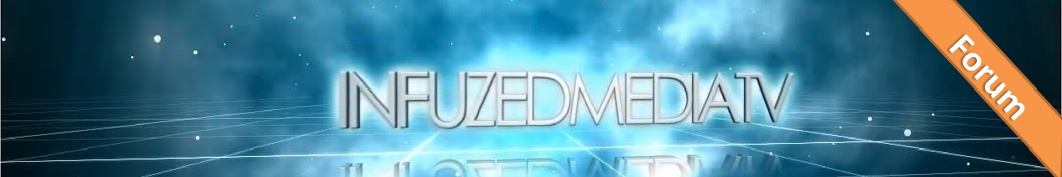
 Home
Home

